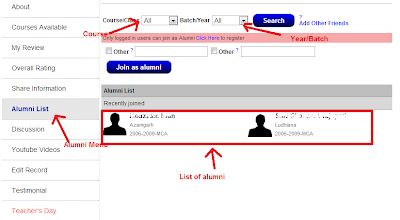Fee Management Software :
Schools and colleges can manage their fee using campus software. Fee management system handles all monitory data related to student. Fee management system includes
Schools and college can manage their fee and generate slips, income.
Student fee details can be managed using below screen. We can see all details about any student at one screen. It will display list of payments received from student along with date on which payment has been received.
There are 4 menu options
1. Receive Payment: We can receive payments using this link for particular month.
2. Generate Slip: We can generate slip for particular month
3. Additional Payments: We can add additional payments easily for particular month using this link
4. Late Fine: It will calculate fine for particular month on basis of settings for each semester / year/ section. It will add new additional payment entry along with total number of days so that we can easily identify payment details.
5. Transport Fee: We can manage transport fee easily using fifth link Transport Fee. It will appear only if there is any route used by student. We can see there is no transport used by student
Once you have selected transport route you will get drop down of stops for that particular route as in below screen.
Select bus stop and update record. Now go to fee details we can see additional menu as in below screen.
Adding transport will calculate transport fee automatically in additional payments with route detail as in below screen.
Now if we are refreshing payment details. We can see below detail for as transport fee and late fee.
It will display monthly fee, late fine, transport fee and other details at one place.
Schools and colleges can manage their fee using campus software. Fee management system handles all monitory data related to student. Fee management system includes
- Transport Fee management
- Stock Management
Schools and college can manage their fee and generate slips, income.
Student fee details can be managed using below screen. We can see all details about any student at one screen. It will display list of payments received from student along with date on which payment has been received.
There are 4 menu options
1. Receive Payment: We can receive payments using this link for particular month.
2. Generate Slip: We can generate slip for particular month
3. Additional Payments: We can add additional payments easily for particular month using this link
4. Late Fine: It will calculate fine for particular month on basis of settings for each semester / year/ section. It will add new additional payment entry along with total number of days so that we can easily identify payment details.
5. Transport Fee: We can manage transport fee easily using fifth link Transport Fee. It will appear only if there is any route used by student. We can see there is no transport used by student
Once you have selected transport route you will get drop down of stops for that particular route as in below screen.
Select bus stop and update record. Now go to fee details we can see additional menu as in below screen.
Adding transport will calculate transport fee automatically in additional payments with route detail as in below screen.
Now if we are refreshing payment details. We can see below detail for as transport fee and late fee.
It will display monthly fee, late fine, transport fee and other details at one place.